Find the phone number in a column
info
Support finding and displaying phone numbers in a specified format in a column of data, such as +1-650-555-1234
DEMO
The following is example data, not real phone number
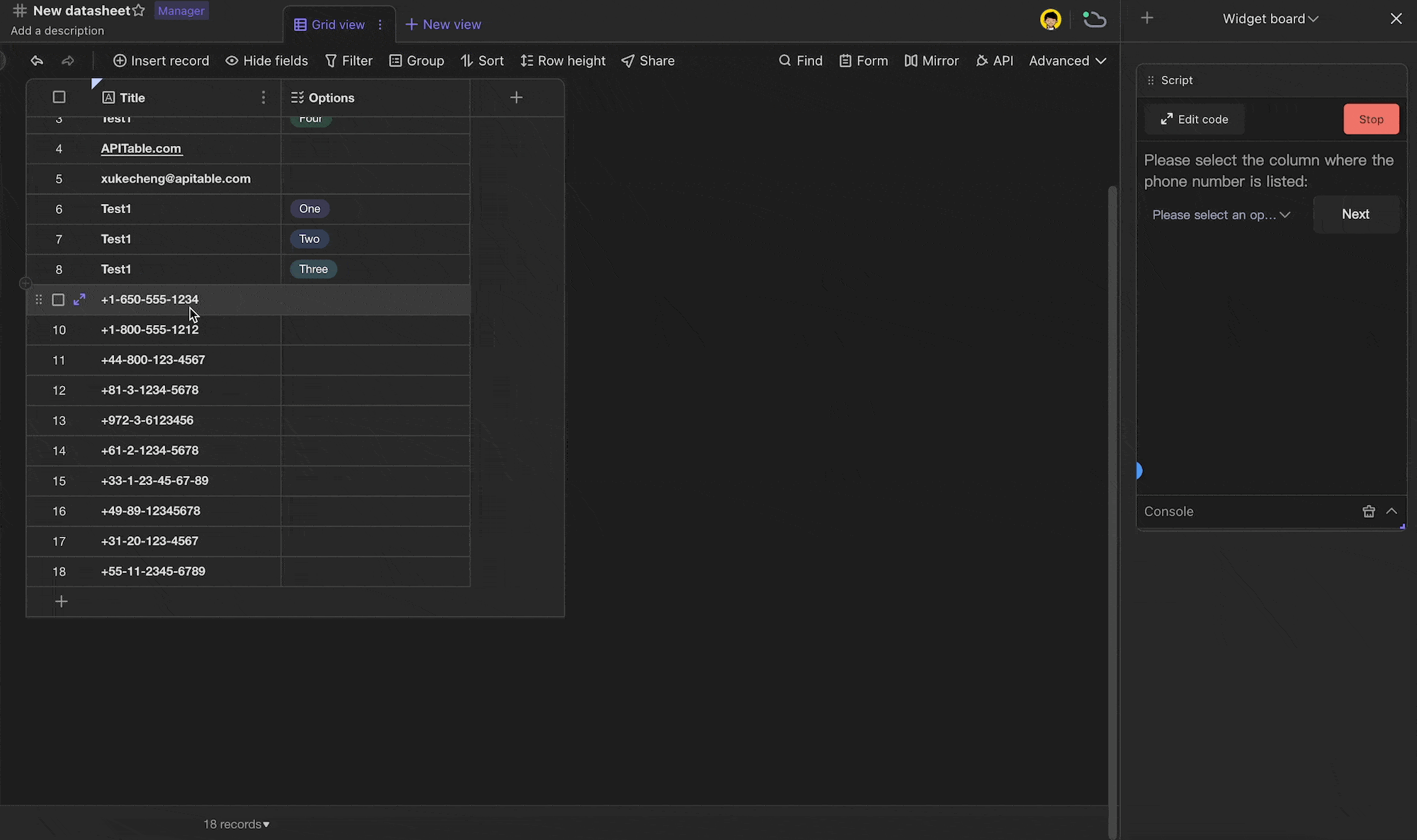
Source Code
const datasheet = await space.getActiveDatasheetAsync();
const phoneField = await input.fieldAsync("Please select the text column where the phone number is listed:", datasheet);
const phoneFieldId = phoneField.id;
/* This regrex matches phone numbers that start with a + sign,
* followed by three groups of digits separated by either a hyphen - or whitespace.
* The groups can have any number of digits, and the final group must end with at least one digit.
* If you need to match phone numbers in a different format, you can modify the regular expression accordingly. */
const regexReg = /^\+(?:[0-9]+[\-\s]*){3}[0-9]+$/;
const records = await datasheet.getRecordsAsync();
const finalData = ['Matched Phone Number'];
for (let record of records) {
let cellValue = record.getCellValue(phoneFieldId);
if (cellValue == null) continue;
const validation = cellValue.match(regexReg);
if (validation != null) {
finalData.push(record.getCellValueString(phoneFieldId));
}
}
if (finalData.length){
output.table(finalData);
} else {
output.text("No matching data")
}