How to install
Install the Script widget
To install Script widget, open a datasheet, click the "widget" button on the right to expand the widget panel, and then click the "New widget" button.
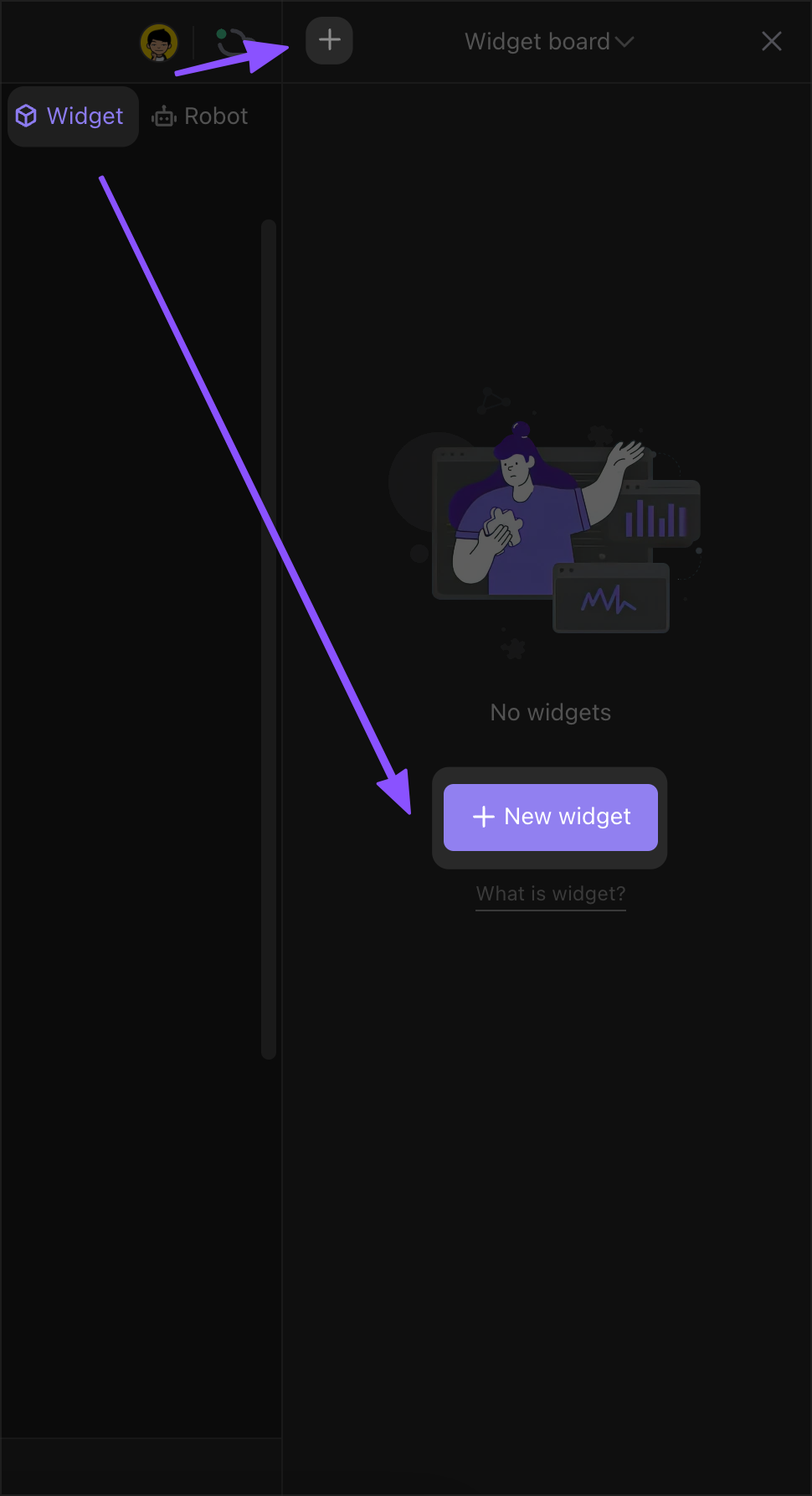
Find the "Script" widget in the Widget Center and install it.
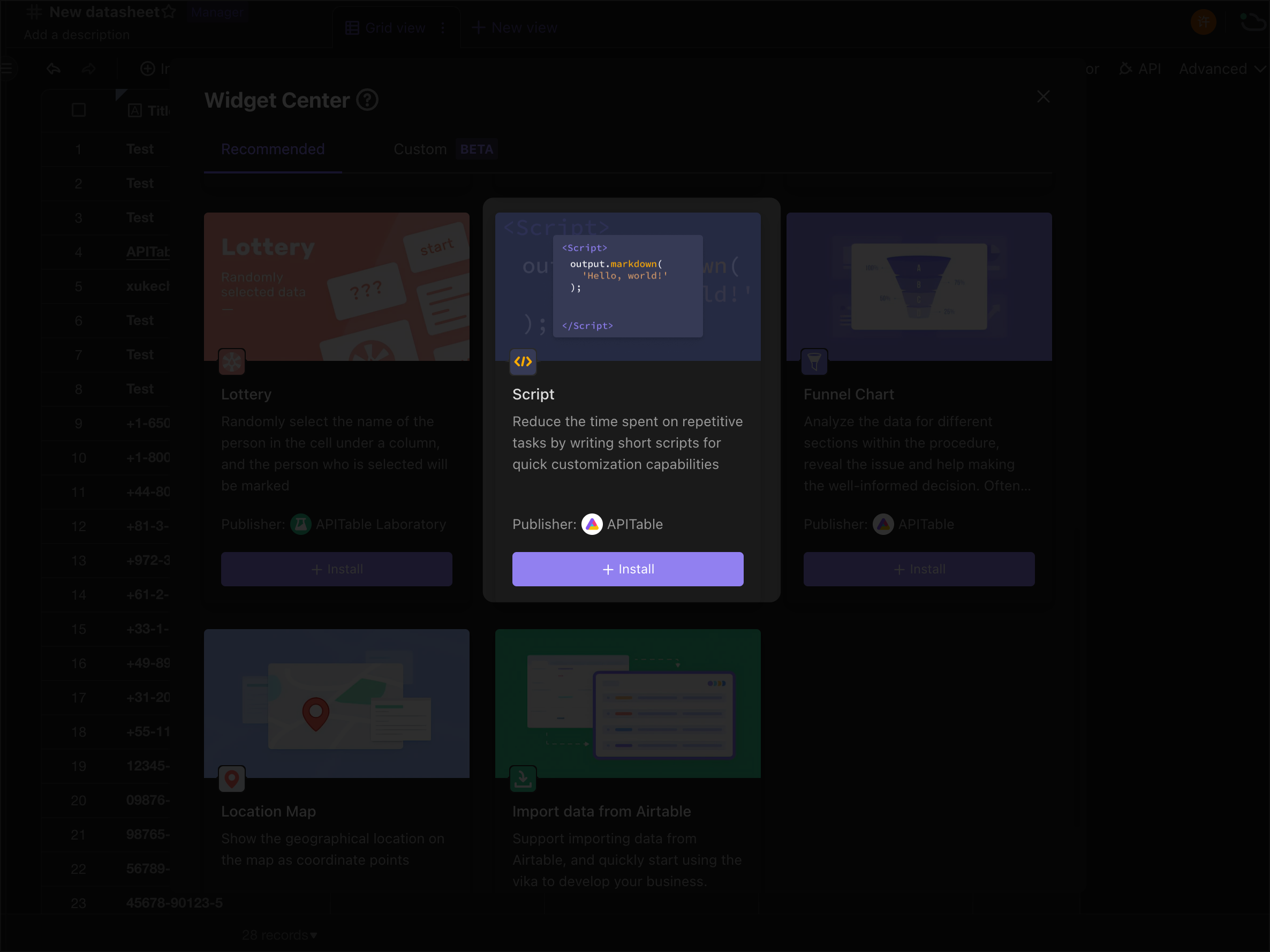
How to use the Scripts widget
The Script widget have four functional areas:
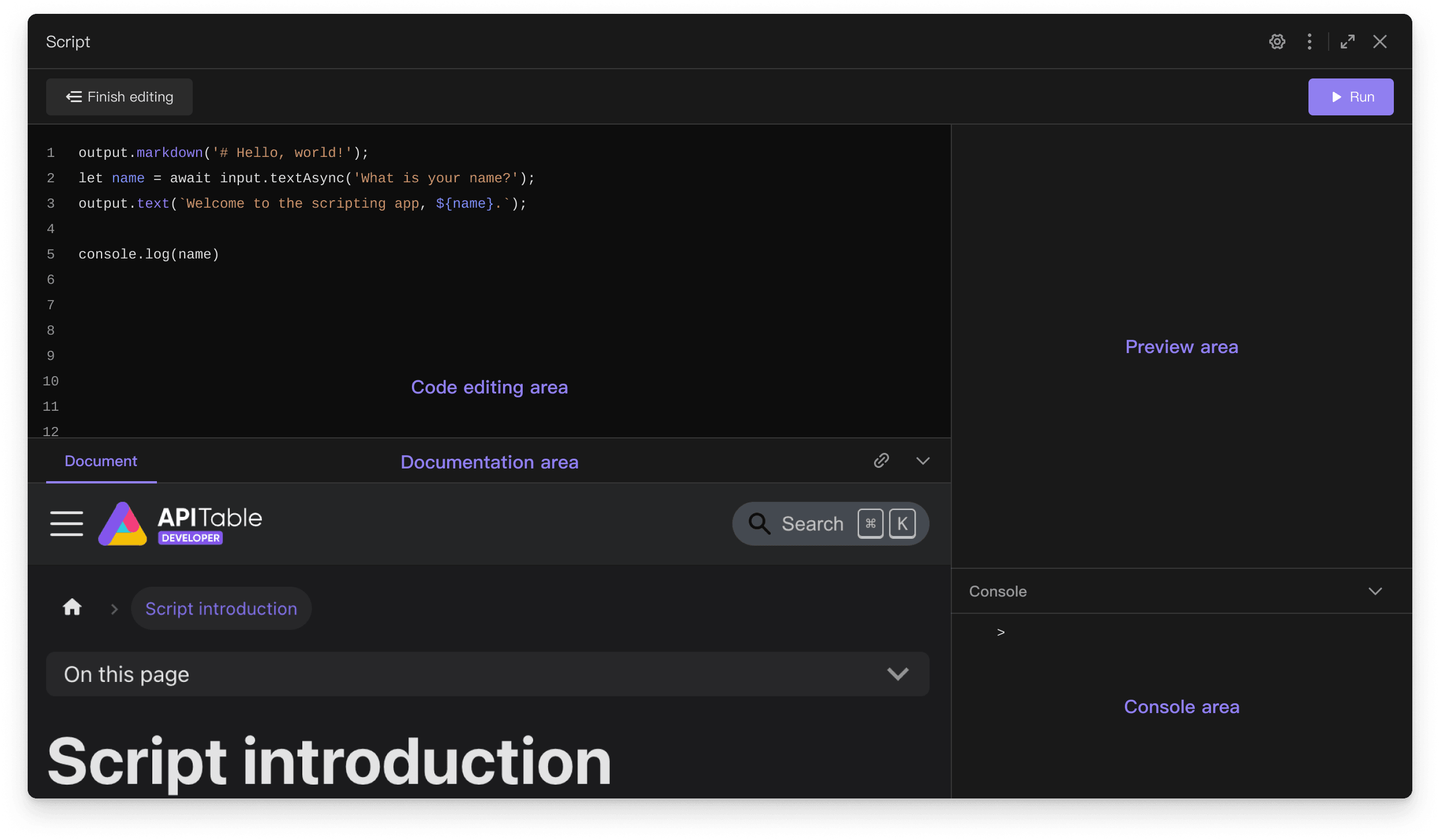
- Code editing area: the main area for writing and modifying code, supporting smart code prompts
- Documentation area: displaying documents related to Script API, which can be viewed without switching pages
- Preview area: displaying declarative and standardized UI for scripts
- Console area: print the information when the script is running, such as the content of
Console.log()